

To use your RoverCash till even more easily, place your tablet on an adapted stand.
It’s not an indispensable element for your till to function, yet buying a stand for your tablet will make it more comfortable and easier to use. Actually, if you want to attach your tablet to your counter you necessarily need to put your tablet in a cover with a stand so that you can handle it with ease as well as protect it.
Of course, all tablet stands are compatible. You just need to make sure it matches with the size of the tablet you’re using and it fulfils your needs (design, security, colour, etc.).
For this type of item, we work closely with our partners for the quality of their products. We offer you the possibility of buying these products directly from our online store.

Equip yourself with a barcode scanner to find your items quickly thanks to scans during payments.
Discover
Equip yourself with a barcode scanner to find your items quickly thanks to scans during payments.
A barcode scanner will allow you to save a considerable amount of time during customer payments. Scan your customers’ items in just a few seconds and avoid long queues in front of your counter.
Before choosing a barcode scanner, make sure it’s compatible with the equipment you’re using. Not all barcode scanners are compatible with the different operating systems (iOS, Android, Windows). In order to have it communicate with the RoverCash app, check the barcode scanner has Bluetooth.
Here’s a list of compatible products that we’ve tested :
For this type of article, we work closely with our partners so that we can guarantee quality products that are perfectly compatible with our solution. We also offer you the possibility of buying these products directly from our online store.

An indispensable element for a complete till, choose the cash drawer that suits you.
Discover
An indispensable element for a complete till, choose the cash drawer that suits you.
A cash drawer is an essential element that will complete your RoverCash till. It allows you to cash your customers quickly and put your income away safely. Connected to your receipt printer, you can then set up your cash drawer to open automatically during each payment.
Before buying a cash drawer, think about your needs, both on a technical level and on a practical level: a mechanical or electronic cash drawer? Opens at the front or from the top? And most importantly, check that it’s compatible with all the equiment you’re using like the receipt printer.
Here’s a list of compatible products that we’ve tested :
For this type of article, we work closely with our partners so that we can guarantee quality products that are perfectly compatible with our solution. We also offer you the possibility of buying these products directly from our online store.

Connect a printer to your RoverCash app to print receipts and give them directly to your customers.
Discover
Connect a printer to your RoverCash app to print receipts and give them directly to your customers.
A printer is indispensable to print receipts and give them directly to your customers. Nevertheless, you’re not obliged to systematically print out receipts. You can simply do it when a customer asks for one. And also don’t forget that with RoverCash you can always send the receipt to your customers by email.
Before buying a printer, check that it’s compatible with the equipment you’re using so that they match perfectly. Also think about what your needs are : Wired or wireless printer? Bluetooth connection or Ethernet cable?
Here’s a list of compatible products that we’ve tested :
For this type of article, we work closely with our partners so that we can guarantee quality products that are perfectly compatible with our solution. We also offer you the possibility of buying these products directly from our online store.

Be it in the aisles, at the counter or at your customer’s address, mobile payment terminals give you the possibility to collect customer credit card payments from anywhere.
Discover
Be it in the aisles, at the counter or at your customer’s address, mobile payment terminals give you the possibility to collect customer credit card payments from anywhere.
A 2015 CSA study shows that 56% of French people declared that the credit card was a really convenient payment method on a daily basis. As a trader, it’s important that you possess a credit card payment solution because this method was largely voted in by consumers and has become the first payment method in France.
The RoverCash software is completely compatible with the PayZen mobile payment terminal. Linked to your tablet, PayZen allows you to collect customer payments by credit card wherever you are. We’ve also developed a connector that’s compatible with Smile and Pay for traders already using this solution. For large accounts and franchisors, we can consider the development of a new connector so that it’s adapted to your payment solution.
You can acquire our mobile payment solution PayZen directly from our online store on the page that’s dedicated to the mobile payment terminal.

Start in complete serenity by opting for the all-in-one packs that include the stand for your tablet, the cash drawer and a scanner.
Discover
Start in complete serenity by opting for the all-in-one packs that include the stand for your tablet, the cash drawer and a scanner.
You’ve just opened your shop and want to start using the RoverCash software in complete serenity? Then opt for one of the complete packs that we offer. This way you’re certain that your equipment will work perfectly and that there won’t be any problems with compatibility.
To insure the right interfacing with the RoverCash software, favour the packs in the following list that we’ve tested for you.
Here’s a list of compatible products that we’ve tested :
For this type of article, we work closely with our partners so that we can guarantee quality products that are perfectly compatible with our solution. We also offer you the possibility of buying these products directly from our online store.
iPhone5/5C - iPad 4 - iPhone 5S - iPad Air - iPad Mini 2 - iPhone 6/6 Plus - iPad Air 2 - iPad Mini 4 - iPhone 6S/6S Plus - iPad Pro - iPhone SE
iPad 1 - iPhone 4 - iPad 2 - iPhone 4S - iPad 3 - iPad mini
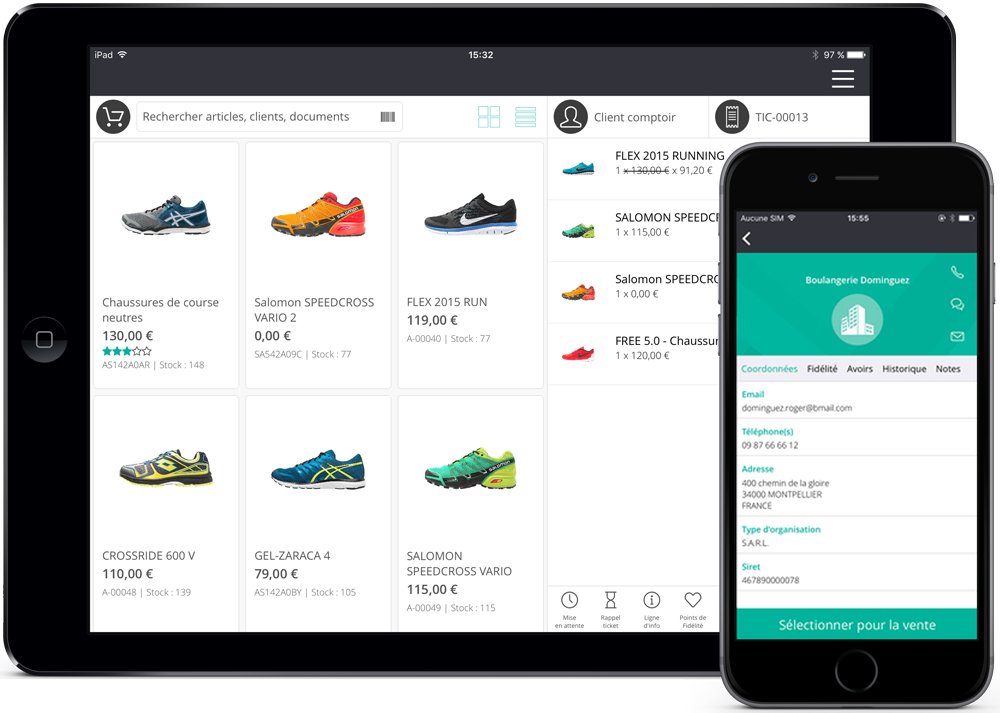
Galaxy Note 10.1 - Galaxy Tab 4 - Galaxy Tab S - Nexus 9 - Xperia Z4 - Zen Pas 10 - Galaxy Tab S2 9.7 - Pixel C
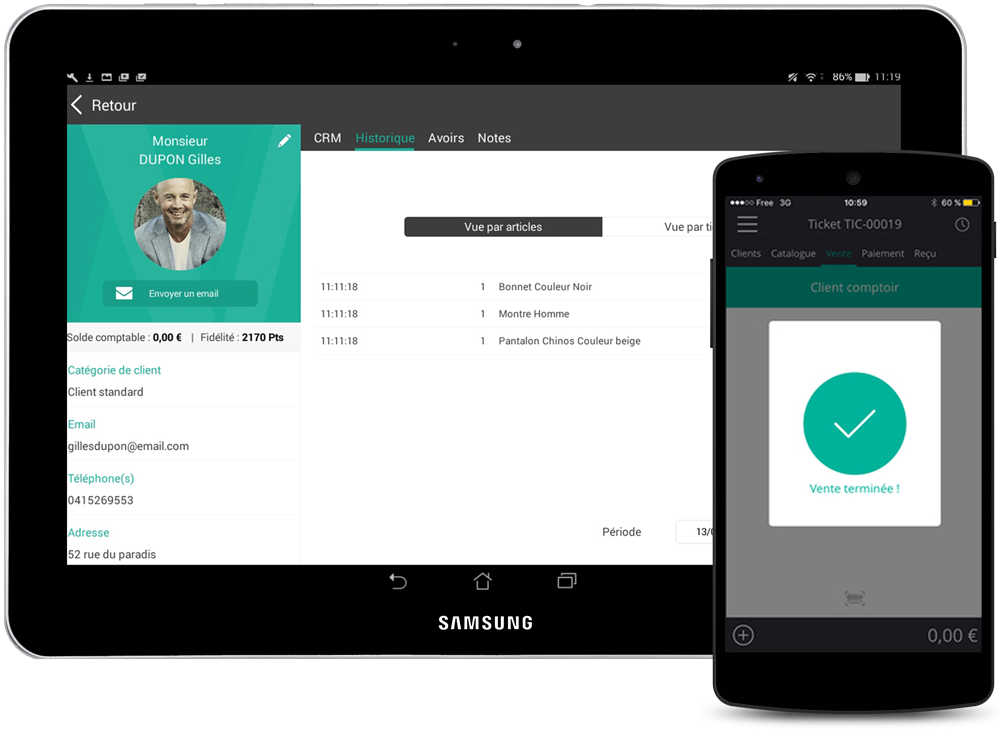
Dual Core CPU (2 processor cores)
2 GB of RAM
50 MB free disk space (hors contenu de votre utilisation)
Wi-Fi connection
8Mp camera
Octa-Core CPU (8 processor cores) or from the iPad Mini 2, iPad Air and iPhone 5
3 GB of RAM
250 MB free disk space
Wi-Fi connection
8Mp camera